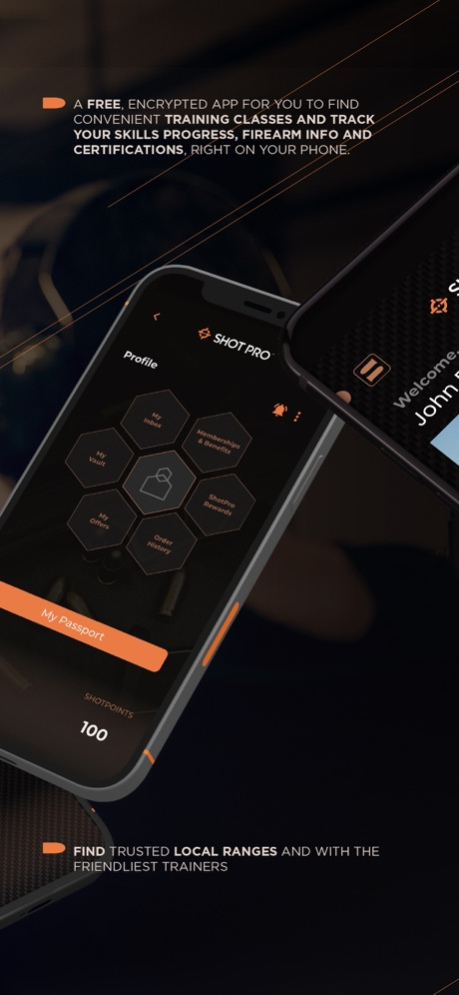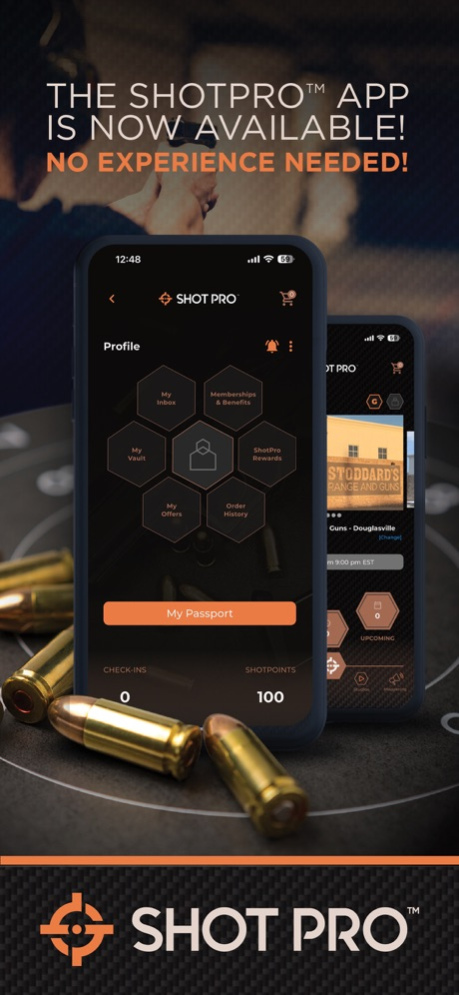ShotPro ID 1.0.45
Continue to app
Free Version
Publisher Description
ShotPro ID is the one-stop to help you find and book the perfect firearms training experiences in your area. No matter your skill level, we’ve brough together the most inclusive and friendly instructors at participating ranges and combined them with free, on-demand videos put together by our experts.
ShotPro’s “My Passport” lets you earn rewards with self-paced, personalized training recommendations and featured upcoming classes to help get go from learning the basics to honing your marksmanship skills. Plus, take advantage of special offers, merchandise discounts and unique Member benefits as part of our growing network of instructors, indoor and outdoor ranges, and retail partners.
Other features include our encrypted “My Vault” for storing the vital firearm information for reference when buying accessories or for insurance reporting and ShotPro “Spotlights” with exclusive access to programs and services promoting the safe handling, use and storage of your firearms. It’s everything you need, all in one place.
Jan 29, 2024
Version 1.0.45
Minor Fixes and Improvements
About ShotPro ID
ShotPro ID is a free app for iOS published in the Food & Drink list of apps, part of Home & Hobby.
The company that develops ShotPro ID is Shadow Foxtrot, LLC. The latest version released by its developer is 1.0.45.
To install ShotPro ID on your iOS device, just click the green Continue To App button above to start the installation process. The app is listed on our website since 2024-01-29 and was downloaded 5 times. We have already checked if the download link is safe, however for your own protection we recommend that you scan the downloaded app with your antivirus. Your antivirus may detect the ShotPro ID as malware if the download link is broken.
How to install ShotPro ID on your iOS device:
- Click on the Continue To App button on our website. This will redirect you to the App Store.
- Once the ShotPro ID is shown in the iTunes listing of your iOS device, you can start its download and installation. Tap on the GET button to the right of the app to start downloading it.
- If you are not logged-in the iOS appstore app, you'll be prompted for your your Apple ID and/or password.
- After ShotPro ID is downloaded, you'll see an INSTALL button to the right. Tap on it to start the actual installation of the iOS app.
- Once installation is finished you can tap on the OPEN button to start it. Its icon will also be added to your device home screen.